Using VC++.NET for MicroStation v8 programming
|
Part of product |
Research (preview) |
|
Date |
February 2003 |
|
Programming languages |
VC++.NET |
|
Published in |
PenBrush's CAD III/Q 2003, pp 30-33 |
|
Description |
VC++.NET offers perfect platform for developing traditional MDL application together with innovative .NET technology. This research is focused on integration .NET Forms with MDL applications. |
see discussion on newsgroup news:N5y9V4E2CHA.2260@prdweb004.viecon.com
Nowadays we may here .NET everywhere. Recently I have published article on .NET and VBA interoperability where you may find basic information. However you as core MDL programmer you would like to get something more natural to get smoothly into .NET. I mean we need direct access to MDL API without any P/Invoke. The ultimate solution is VC++.NET. It offers mixing managed (pure .NET code) with unmanaged (traditional native code) into one piece of code. Oh yeah ! this allows nearly miracles, specially through technology called IJW -It Just Work! In VC++.NET you are a king of .NET as well as native code and of course of MDL API. Moreover with beta release of Visual Studio 2003 it is possible to visually design .NET Forms GUI even for VC++. OK, still reading ? today is not 1.April...
VisualStudio.NET is very comfortable for developing VC++ application. After visual design of dialog box, it is necessary to add some support for MicroStation native window handling and for mixing native data with managed garbage collected class:
class
HwndWrap{
public
: GuiWindowP pWindow; // handler for MicroStation native windowpublic: HHOOK hHook;
// hook handler for routing messages};
#pragma
once#include
"stdafx.h"#include
"windows.h"#undef
MessageBox
#define
winNT#define
NO_BOOLEAN_TYPE#include
"mssystem.fdf"#include
"msnativewindow.h"#include
"HwndWrap.h"
using
namespace System;using
namespace System::ComponentModel;using
namespace System::Collections;using
namespace System::Windows::Forms;using
namespace System::Data;using
namespace System::Drawing;
namespace
NETDLL{
public __gc class dllForm : public System::Windows::Forms::Form
{
public:
HwndWrap *wrapper; // handler of native pointers
dllForm(void);
~dllForm();
.... // GUI definition follows here
private: System::Windows::Forms::TextBox * textBox1;
private: System::Windows::Forms::MonthCalendar * monthCalendar1;
...
// EVENTS..button and size changed
private: System::Void button1_Click(System::Object * sender, System::EventArgs * e){
mdlSystem_newDesignFile(
"nic.dgn"); //... do something from MDL on button press}
private
: System::Void dllForm_SizeChanged(System::Object * sender, System::EventArgs * e){
if (this->WindowState == FormWindowState::Minimized)mdlNativeWindow_minimize(wrapper->pWindow); // let MS adjust window min and max size
else if (this->WindowState == FormWindowState::Maximized)
mdlNativeWindow_maximize(wrapper->pWindow);
}
}
}
using
namespace NETDLL;__gc
class ManObj{
public
: static dllForm *form;};
dllForm::dllForm(
void){
wrapper =
new HwndWrap();InitializeComponent();
this->Show();HWND formWin = FindWindow(NULL,
"DllForm"); // not perfect...mdlNativeWindow_initialize(
"NETDLL"); // init native window for MSmdlNativeWindow_createMSWindow (&(wrapper->pWindow), formWin, FALSE, TRUE,1);
mdlNativeWindow_addToWindowList(wrapper->pWindow);
// add to window list in MSmdlNativeWindow_setAsChild(wrapper->pWindow,0,FALSE);
// set parent to MS // set redirection for hooks ..still same old way..wrapper->hHook = SetWindowsHookEx( WH_GETMESSAGE, GetMsgProc, NULL, GetCurrentThreadId());
}
dllForm::~dllForm()
{
mdlNativeWindow_removeFromWindowList(wrapper->pWindow);
mdlNativeWindow_destroyMSWindow(wrapper->pWindow,FALSE);
UnhookWindowsHookEx(wrapper->hHook);
delete wrapper;}
extern
"C"__declspec
(dllexport) void loadNETbox(){
ManObj::form =
new dllForm();}
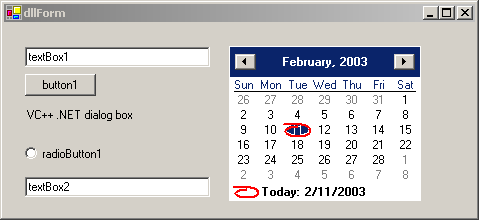
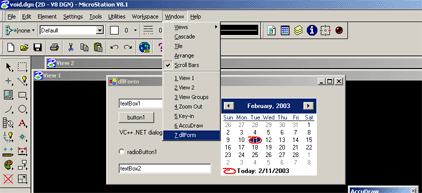
VC++.NET is perfect and straightforward for use in mixed environments where traditional native as well as .NET code must be used. Transparency of native and .NET code is amazing. Even MFC is still alive, it is more or less deprecated object oriented technology so use .NET forms instead.